Introduction
The following things can currently be modded:
- Game Balance Parameters
- Enemies
- Weapons
- Player Ships
- Equipment: Modules, Trainings, Doctrines, etc.
- Manual Entries
- Zones: Stelas, Hailstorms, etc.
- Difficulty Levels
- World Maps
To create basic mods, all you need is a plain text editor such as Notepad, but the following software is useful for more complex modding:
- A programmer's text editor with syntax highlighting, such as Notepad++
- Inkscape to create vector graphics that match the game's style
- A sound editor such as Audacity
Mods are folders containing JSON files with game data, images and sounds, text files with translations, a logo image, and an info file describing the mod.
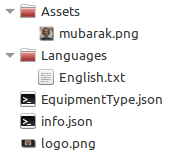
Mods can either be installed via Steam, or installed locally. To install local mods into the game, put them into the "Mods" folder in the game data folder, which is at %APPDATA%\AirshipsLostFlotilla on Windows and at ~/.airshipslostflotilla on Linux. There is also a button in the mods screen that opens that folder.
Here's a number of example mods for you to look at. You may prefer to simply install them and change things around, and learn like that. Look at the files in the Data folder in the game install folder. You can see errors from installed mods in the modlog.txt file in your Mods folder. If the mod outright crashes the game, it may instead create a crash-x.txt file in the game data folder.
- Admiral Mubarak: Adds a new captain
- Crossbow: Adds a new weapon
- Dreadnought: Adds a new player ship by modifying an existing one
- Scavenging Crews: Adds a new training that links two stats together
- Green Dragon: Adds and integrates a new enemy with its own manual page
Publishing to Steam Workshop
Once you've created your mod locally, you can select it in the mods screen of the game and press the "Upload to Steam" button to put it onto the Steam Workshop. This process adds a workshopID.txt file to your mod folder so the game knows where it is on the workshop. Once the mod is on the workshop, you can press "Update on Steam" to publish any changes.
If you're not using Steam, you can also just distribute your mods by uploading them somewhere.
Mod Structure
The bare minimum mod that does nothing is just a folder with an info.json file. JSON is a text-based data format. It has two data structures: lists (e.g. [1, 2, 3]) and objects with keys and values (e.g. {"cat": 3, "fish": 7}).
info.json files have the following structure:
{
"id": "example-dreadnought",
"name": { "eng": "Dreadnought" },
"description": { "eng": "Example mod adding a modified battleship. "},
"tags": ["playership"]
}
- id: Each mod has an ID string (a string is a piece of text) that should be unique. Two mods with the same ID are considered the same mod, so it's a good idea to give it a name like "shivering-steves-additional-enemies". The ID doesn't show up anywhere in the interface.
- name and description: The name and short description of the mod in various languages. The keys are ISO3 language codes such as "eng", "deu", or "chn".
- tags: A list of tags for the Steam workshop.
The logo image should be a 636x358px PNG file called logo.png. It's used both in-game in the mods list and as Steam Workshop title image.
Adding, Overriding, and Removing Content
Apart from info.json and logo.png, a mod contains JSON files with the same name and structure as game's Data folder.
The following files can be modded:
- DifficultyLevel.json: Difficulty level settings
- EntityType.json: Player ships, escorts, enemies, shots
- EquipmentType.json: Modules, equipments, trainings, etc.
- LandscapeType.json: Background images and what zones appear
- LevelType.json: Enemy wave types
- ManualPage.json: Manual pages that aren't about enemies
- MapNodeType.json: Map locations with specific levels, rewards, etc.
- MapType.json: World map layouts
- Parameters.json: Game balance parameters
- ParticleType.json: Particles used by ships and weapons
- WeaponType.json: Weapons for players and enemies
- WreckageType.json: Different types of wreckage like crates and honey and scales
- ZoneType.json: Local zones like stelas and sandstorms
- Parameters.json: Game balance parameters
The following data files can currently not be modded: Abbreviations.json Music.json
The files contain lists of objects describing items, each of which has a name. If you specify an item with the same name as an existing one, it's overwritten. Mods can overwrite items from mods earlier in the load order.
So if you want to e.g. add a new weapon, create a WeaponType.json file in your mod. Here's a small example file that adds a gatling gun that shoots imperial cannonballs (very balanced):
[
{
"name": "imperialgatling",
"icon": "gatling_i",
"value": 70,
"platform": "gunplatform",
"barrel": "gatlinggun",
"barrelCenter": { "x": 5.5, "y": 5.5 },
"muzzle": { "x": 30, "y": 0 },
"shot": "imperialcannon",
"reload": 140,
"clipSize": 50,
"clipReload": 2000,
"range": 350,
"sound": "gatling6",
"soundVolume": 0.65,
"clipReloadSound": "gatlingreload",
"clipReloadSoundVolume": 0.65,
"waitAfterClipReloadSound": 300,
"outOfAmmoSound": "gatlingnoammo",
"outOfAmmoSoundVolume": 0.9,
"fireSquish": 0.9,
"fireParticle": "gunSmoke",
"numFireParticles": 1,
"inaccuracy": 35
}
]
You can look up the details on each of those values in the section on WeaponType below, but a lot of them should be fairly obvious. (This is just the game data entry for gatlinggun with the shot changed to imperialcannon and the upgrades removed.)
You can also remove items from the game, though be careful, because if other items reference the removed ones, the game will break. For example, if you remove the cannon, the player ships that start with cannons can't find it anymore, and the game will not work.
To remove an item, create an object with the name of the item and "remove": true. For example, this EntityType.json file removes the battleship from the game:
[
{
"name": "battleship",
"remove": true
}
]
Assets
You can reuse existing images and sounds in the game for your mod. When you want to add new images and sounds to the game, put them into a folder called Assets in your mod. Images should be PNG files, and sounds mono WAV files. When referencing images and sounds in the data, don't include the .png/.wav extension.
Languages
Text visible to the player is stored in the Languages folder. This contains .txt files that map the names of things to their visible text in various languages. To specify which language a file is for, include a line of iso3=language code. Here's an example English.txt file that gives the imperial gatling gun a proper name in English:
iso3=eng imperialgatling=Imperial Gatling Gun
You don't have to supply text for all of the languages the game supports. Also note that text in manuals has some special rules for showing codes. Numbers enclosed in £ signs are shown as magical codes, e.g. £27142£ will show the code for the giant bee. Numbers enclosed in € signs show the same code in trader symbols. So don't use £ or € in game text otherwise.
Patching Items
If you want to change just a few fields of an existing item, instead of overwriting the whole thing, you can also apply a patch to selectively change it. This also allows your mod to be more compatible with other mods, as multiple mods can make changes to the same item. This is done using JSON Patch. Add an object with the name of the item you want to patch, and a "patch" value containing the list of patch operations you want to apply.
For example, this patch in EntityType.json changes the Copter HP to 10:
[
{
"name": "copter",
"patch": [
{ "op": "replace", "path": "/hp", "value": 10 }
]
}
]
Deriving Items
You can also derive items from pre-existing ones by copying and patching them, which can be a lot more concise. Here's the imperial gatling gun again, but this time deriving from the normal gatling gun:
[
{
"name": "imperialgatling",
"deriveFrom": "gatlinggun",
"patch": [
{ "op": "replace", "path": "/shot", "value": "imperialcannon" },
{ "op": "remove", "path": "/weaponUpgrades" }
]
}
]
Creating Graphics
If you want to create graphics that match the existing ones in the game, use Inkscape to create them. Thick lines are 0.5mm and thin ones are 0.265mm, exported at 90dpi. You can download an Inkscape file with some example graphics, including the colors and gradients used in the game. Or you can download a massive 27MB Inkscape file that contains most of the game's graphics, though the program may struggle with it a bit.
Gotchas
Some things to keep in mind:
- The first two module slots in ships are for the doctrine and captain, so you need at least two slots, and then more if you want to have any modules in the ship.
- Sound effects should be mono and normalized to 0db. You can adjust their volume in the game data.
- The game runs at 125% speed, so if you have a weapon with a 5 second reload, that's actually a 4 second reload and will be shown as such.
- The game parameters triple the amount of particles generated, so if you want 3 particles, say you want one.
- The game counts wave numbers from 0, so the first wave is wave 0, and the boss wave is number 19.
- Mod graphics default to using non-premultiplied alpha. If you want premultiplied alpha, add
"premultipliedAlpha": trueto info.json.
Settings
You can edit the Settings.json file in the game data to turn on some useful tools for testing the game:
- debugKeys: Enable quick cheat keyboard keys: Q to freeze/unfreeze the game, X to gain XP, C to gain money, V to instantly win the level
- unlockEverything: Makes all ships, equipment, weapons, and captains available, as if "locked" was set to false for all of them. Does not make all manual pages visible.
Item Type Documentation
A detailed list of the fields of each kind of item. There are a lot of these, so it's best to look at examples of what you want to do in the game data.
Field values are generally one of the following types:
- int: Integer numbers such as 3, 7, and 19834
- float: Floating-point numbers such as 0.3, 7.1 and 2
- bool: Either true or false
- string: A piece of text in double quotes, eg "fish"
- list: A list of values, such as
[1, 2, 3] - object: An object containing keys and values, such as
{"fish": 5, "cat": 7} - vec2: A 2D vector, written as
{"x": float, "y": float}, e.g{"x": 3, "y": -7} - vec3: A 3D vector, written as
{"x": float, "y": float, "z": float}, e.g{"x": 3, "y": -7, "z": 20}. Positive z points out of the screen towards the viewer. - color: A color, written as
{"r": 0-255, "g": 0-255, "b": 0-255}, e.g.{"r": 70, "g": 0, "b": 200} - image: Name of an image asset from the game or mod, e.g. "cruiser0"
- sound: Name of a sound asset from the game or mod, e.g. "gatling6"
Fields can also reference other item types by name, for example weapons reference EntityTypes for their shots.
Distances are measured in pixels and time is measured in milliseconds. Speeds are hence measured in pixels per millisecond, so a speed of 1 is 1000 pixels per second. Angles are measured in degrees, and rotation speeds in degrees per second. Fields that end in "Pc" generally describe percentage changes. Probabilities are between 0-1, with e.g 0.2 meaning 20% of the time.
For examples on how to use these, look at the existing game data in the Data folder in the game install folder.
DifficultyLevel
- tex: image: Icon shown in the difficulty level selector. Approximately 100x100px.
- enemiesMult: float: Multiplier for the number of enemies. Also divides the amount of wreckage spawned.
- enemyShotSpeedMult: float: Enemy shot speed multiplier.
- reloadMult: float: Player reload speed multiplier.
- minibossHPPc: int: Percentage change for miniboss (e.g. Clockwork Dragonfly, Wrecker Mothership) HP.
- bossHPPc: int: Percentage change for final boss HP.
EntityType
Entities can be players, escorts, enemies, or shots.
Player ships have "starterShip": true, and escorts have "escort": true.
Fields common to all of these:
- texs: list of image: Image drawn for the entity or animation frames if there is more than one
- texPeriod: int: Interval between animation frames
- radius: int: Collision radius
- speed: float: Speed or max speed for players, enemies and escorts
- moveEmitters: list of ParticleEmitter: Emitters that run while the entity is moving
Players:
- shipName: string: Translation key of the name of the ship eg "HMS Fruitbat"
- hasCrew: bool: Whether the ship can have a captain and gain experience, default true
- staminaTexs: list of image: If the ship has stamina, draw these images to show how much stamina is left
- rotors: list of Rotor: Spinning images drawn on top of the ship
- engineSound: sound: Sound loop played while the ship is moving
- engineSoundVolume: float
- moduleSlots: list of ModuleSlot: Module slots for the ship. The first slot is for the doctrine, the second for the captain, and subsequent slots are for normal modules.
- equipment: list of EquipmentType: Preinstalled equipment for the ship type
- escortSlots: list of EscortSlot: Escort slots
- firefightTime: int: Time until fire is extinguished
- lazilyRotates: bool: Whether the ship rotates and slides sideways when turning, like the ornithopter
- partialEnginePower: float: Multiplier for the ship's speed while sliding sideways when lazily rotating
- fullEnginePowerStartAngle: float: The angle between the ship and the ship's intended direction at which engine power starts going from partial to full
- fullEnginePowerEndAngle: float: The angle between the ship and the ship's intended direction at which engine power is full
- stamina: int: Limited stamina points for the ship, like the pneumopter. The amount of time the ship can move until its stamina is exhausted. 0 means no stamina mechanic
- staminaRecovery: int: Time for the stamina to fully recover
- minStaminaToMove: int: Minimum amount of stamina to be able to start moving
- outOfStaminaSound: sound: Sound played when ship runs out of stamina
- outOfStaminaSoundVolume: float
- canHaveRam: bool: Whether the ship can have ram modules. By default ships that rotate can have rams.
- constantEngineSound: sound: Whether to always play the engine sound loop
- repairInterval: int: Time to repair 1 HP, default 12500
- repairScrapCost: int: Scrap required to repair 1 HP, default 5
- xpMult: float: Multiplier for experience gained
- reloadMult: float: Weapon reload multiplier
- escortReloadMult: float: Escort weapon reload multiplier
- inaccuracyMult: float: Inaccuracy multiplier
- damageMult: float: Damage multiplier
- explosionDamageMult: float: Explosion damage multiplier
- weaponUpgradeCostMult: float: Weapon upgrade cost multiplier
- escortUpgradeCostMult: float: Escort upgrade cost multiplier
- levelStartScrap: int: Amount of scrap to start each level with, like the supply ship
- wreckageAttractRange: int: Distance at which wreckage is picked up, default 100
- ramPos: vec2: Location of the ship's ram relative to its center
- info: string: Translation key for additional information about the ship. Note that multipliers such as xpMult are not automatically shown and should be described in the info
- locked: bool: Whether the ship is unavailable from the start and is unlocked later somehow, default true
- unlockAtLevel: int: Unlock the ship when the player first reaches this wave in the game
- unlockForACTS: bool: unlock the ship if Airships: Conquer the Skies is also installed
Players, Escorts, and Enemies:
- offsetTexs: list of OffsetTexs: Additional images drawn underneath the main texture at an offset. The Y-offset is reduced by the bankAmount when the ship is turning
- upperTexs: list of image: Additional frames drawn on top of the main texture, after the weapons are drawn
- alwaysAnimate: bool: Always animate the textures even if the ship is not moving
- animateWhileNotMoving: bool: Only animate the textures when the ship is moving
- acceleration: float: Acceleration in pixels per millisecond squared
- maxRotSpeedTime: int: Time until the ship reaches its maximum turn rate
- bankAmount: float: Amount by which offsetTexs Y-offsets are squashed when the ship is turning
- turnToBankRate: float: Rate at which the ship starts or stops banking when turning. 0 means the ship never banks, 1 means it moves in and out of banking immediately
- alwaysMove: bool: The ship always moves towards its heading
- weaponSlots: list of WeaponSlot: Places where weapons are placed on the ship
- rotates: bool: Whether the ship can rotate, default true
- maxTurnRate: float: The maximum rotation speed, in degrees per second
Players and Enemies:
- maxHP: int: Maximum hull hit points
- maxShields: int: Maximum energy shields
- shieldRegenerationInterval: int: Time it takes the shield to regain 1 HP
- shieldRadius: int: Collision radius of the shield. Also used to render the shield, so make it big enough that it encloses the ship
- flammability: float: Multiplier to likelihood of catching fire
- weight: float: Used for resistance to knockback
- armor: int: Amount by which incoming collision and explosion damage is reduced
- boardingDamageReduction: int: Amount by which incoming boarding damage is reduced. Like armor for boarding damage
- explosionDamageReceivedMult: float: Multiplier for damage received from explosions
- invulnerable: bool: Makes ship invulnerable to all damage
- gibs: list of GibType: Gibs are created when the ship is destroyed
- gibVariants: list of list of GibType: List of multiple lists of gibs. Use instead of the gibs field to make the game pick one at random
Players, Shots, and Enemies:
- deathParticle: ParticleType: Particle emitted when the entity dies. Ignored if gibs are set
- numDeathParticles: int: Number of death particles
- hurtParticle: ParticleType: Particle emitted when the entity takes damage
- hurtParticle: int: Number of hurt particles
- deathSound: sound: Sound played when the entity is destroyed. Ignored if gibs are set
- deathSoundVolume: float: Volume of death sound
Shots and Enemies:
- collisionDamage: int: Damage done when the entity collides with an opponent
- boarding: bool: Whether the damage is boarding damage
- explodeRadius: int: When the entity is destroyed, create an explosion with this radius
- explodeDamage: int: Damage done by explosion
- explodeIgniteChance: float: Chance opponents in the explosion radius catch fire
- explodeAfraidChance: float: Chance opponents in the explosion radius become afraid
- explodeStunnedChance: float: Chance opponents in the explosion radius become stunned
- explodeVulnerableChance: float: Chance opponents in the explosion radius become vulnerable
Enemies:
- boardSound: sound: Sound played when the enemy boards the player ship
- boardSoundVolume: float
- xpGain: int: XP gained by destroying this enemy
- overlapPush: float: If the player radius overlaps the radius of this enemy, push the player away with this amount of force
- rotateTowardsEnemy: float: If not moving, rotate towards the player at this speed
- moveInAngle: float: When moving towards the player, change movement angle by this much
- minDist: int: Try to stay at least this much away from the player
- maxDist: int: Try to stay at least this close to the player
- distMoveCheckWait: int: Interval at which to check if you are too close or far away from the player
- dashDist: int: Dash towards the player from this distance
- dashWait: int: Wait for this amount of time before starting dash
- dashTime: int: Amount of time to dash for
- dashSpeed: float: Speed at which to dash
- dashSound: sound: Sound to play when dash starts
- dashSoundVolume: float
- moveRandomly: bool: When not doing anything else move around randomly
- newRandomMoveWait: int: Interval between choosing a new random heading when moving randomly
- fuzeDist: int: Start a countdown to exploding if at least this close to the player
- fuzeWait: int: Time until explosion once the fuze countdown starts
- fuzeEmitters: list of ParticleEmitter: Particles emitted during fuze countdown
- fuzeSound: sound: Sound to play when fuze countdown starts
- fuzeSoundVolume: float
- afraidChance: float: Chance that this enemy becomes afraid from a fear effect
- stunnedChance: float: Chance that this enemy becomes stunned from a stun effect
- vulnerableChance: float: Chance that this enemy becomes vulnerable from a vulnerability effect
- spawnOnDeath: EntityType: Create new enemies of this type on death
- numSpawnOnDeath: int: Number of enemies to spawn on death
- spawn: EntityType: Create new enemies of this type while alive
- numSpawn: int: Number of enemies to spawn while alive
- spawnInterval: int: Interval between spawning enemies
- maxSpawn: int: Maximum total number of spawned enemies in the level at the same time
- spawnIncrease: int: Increase numSpawn by this amount after each spawn
- spawnOffset: vec2: Location relative to the enemy center where the new enemies are spawned
- spawnSound: sound: Sound to play when spawning new enemies
- spawnSoundVolume: float
- spawnArc: float: Width of arc in which the spawned enemies are sent out, in degrees
- spawnArcCenter: float: Center point of spawn arc relative to forward facing
- spawnSpeedMin: float: Minimum speed at which spawned enemies are sent out
- spawnSpeedMax: float: Maximum speed at which spawned enemies are sent out
- spawnParticle: ParticleType: Particle to emit when spawning
- numSpawnParticles: int: Number of spawn particles
- boss: bool: Whether this enemy is a final boss
- miniboss: bool: Whether this enemy is a mini boss, like a Wrecker Mothership or Mechanical Dragonfly
- keepApart: int: Amount by which this enemy tries to keep away from other enemies, 10 is a normal value, default is 0
- keepAwayFromBorder: int: Amount by which this enemy tries to keep away from the edge of the map, default is 10
- wreckageType: WreckageType: Type of wreckage dropped on death
- wreckage: float: Amount of wreckage dropped on death. Can be a non-integer number to represent the average amount dropped, eg 1.5
- hasManualEntry: bool: Whether this enemy has an entry in the manual
- tentacles: list of Tentacle: List of tentacles attached to this enemy
- rotatingShields: list of EntityType: Additional enemies that appear rotating around this enemy
- rotatingShieldSpeed: float: Speed at which the shields spin around this enemy
- rotatingShieldDist: int: Distance at which the shields spin around this enemy
- transformInto: EntityType: Turn into an enemy of this type after a certain amount of time
- transformAfterTime: int: Time after which this enemy transformes
- transformTexs: list of image: Animation frames shown instead of the normal texs just before transforming
- transformTexPeriod: int: Interval between transformTex frames
- unlockPageName: ManualPage: When the player first kills this enemy type, unlock this manual page instead of the normal one
In addition, enemies also have all the fields of ManualPage items.
Escorts:
- value: int: The cost of the escort in $
- canBuy: bool: Whether this escort can be bought in the upgrades shop, default true
- pickupWreckage: bool: Makes the escort pick up wreckage
- pickupWreckageInterval: int: After picking up wreckage, become slower for this amount of time
- firefightCharges: int: Number of times the escort can extinguish a burning player ship
- firefightChargeInterval: int: Cooldown between extinguishing the player ship
- repairCharges: int: Number of times the escort can repair a player ship
- repairChargeInterval: int: Cooldown between repairing the player ship
- maxDistFromPlayer: int: Maximum distance away from the player the escort will move
- attackLargestEnemy: bool: Attack the enemy with the most HP instead of the closest one
- preferUnarmoredTargets: bool: Pick enemies to attack that have little or no armor
- escortEquipment: EquipmentType: Equipment that counts as being installed on the player ship when they have this escort
- upgrades: list of EscortUpgrade: Upgrades for the escort
- minDist: int: Try to stay at least this much away from enemies you're attacking
Shots:
- hitParticle: ParticleType: Particle emitted when the shot hits
- numHitParticle: int: Number of hit particles
- unarmedTexs: list of image: If the shot has a minimum range, it only becomes active once it's past that range. You can override its appearance during this inactive period with these images
- damageSound: sound: Sound played on shot impact
- damageSoundVolume: float
- collisionIgniteChance: float: Chance opponent catches fire when the shot collides with it
- collisionAfraidChance: float: Chance opponent becomes afraid when the shot collides with it
- collisionStunnedChance: float: Chance opponent becomes stunned when the shot collides with it
- collisionVulnerableChance: float: Chance opponent becomes vulnerable when the shot collides with it
- guidedTurnRate: float: Rotate towards the shot target at this rate
- piercing: int: Number of opponents the shot pierces through, dealing damage. If set to -1, the shot pierces through any number of opponents. Default 0
- wreckageMult: float: Increase the amount of wreckage produced by the hit opponent. Does not stack, but the largest multiplier is applied
- spinSpeed: float: Rotate the shot graphic at this speed
- targetLockArc: float: Arc width in degrees beyond which a guided shot loses track of its opponent
- canLoseTargetLockAfterTime: int: Time after which a guided shot can lose track of its opponent
EscortUpgrade
- info: string: Translation key for info about upgrade choice
- type: EntityType: Type the escort upgrades into
WeaponSlot
- offset: vec2: Location relative to ship center where the weapon is located
- weapon: WeaponType: Weapon installed in slot
ModuleSlot
- module: EquipmentType: Module installed in slot
EscortSlot
- escort: EntityType: Escort installed in slot
Rotor
- tex: image: Image of rotor
- offset: vec2: Location relative to ship center
- speed: float: Rotation speed
- initialRotation: float: Initial rotation in degrees
OffsetTexs
- texs: list of image: Animation frames
- offset: vec2: Location relative to ship center
Tentacle
- texs: list of image: List of tentacle segment images. Each tentacle segment uses a randomly chosen one from this list
- numSegments: int: Number of tentacle segments
- basePos: vec2: Location where the tentacle is attached relative to the owning ship or weapon slot
- baseAngle: float: Angle at which the tentacle sticks out relative to the owning ship heading
- baseWidth: float: Tentacle segment width at base
- baseLength: float: Tentacle segment length at base
- baseStiffness: float: Tentacle segment stiffness at base, on a scale from 0 (completely floppy, do not use) to 1 (immovable, do not use)
- tipWidth: float: Tentacle segment width at the tip
- tipLength: float: Tentacle segment length at the tip
- tipStiffness: float: Tentacle segment stiffness at the tip, on a scale from 0 (completely floppy, do not use) to 1 (immovable, do not use)
- suckerDirection: bool: Whether to flip the image segments
- straightenMult: float: Multiplier for the speed at which the tentacle re-straightens
- absoluteTargeting: bool: Whether the tentacle should target absolute locations in the level rather than locations relative to its owner
- betweenSweepTime: int: Time interval between attacks
- warnTime: int: Time period to show the tentacle sweep area before attacking
- anticipateTime: int: Time period where the tentacle moves backwards slightly in anticipation for the attack
- recoilTime: int: Time period where the tentacle moves backwards if it hits something
- sweepArcCenter: float: Center of the arc within which the tentacle can attack
- sweepArc: float: Width of the arc within which the tentacle can attack
- sweepDistMin: int: Minimum distance from base to which the tentacle sweeps
- sweepDistMax: int: Maximum distance from base to which the tentacle sweeps
- maxSweepTime: int: Maximum amount of time a sweep takes
- speed: float: Speed multiplier for tentacle movements
- knockback: float: Strength with which the tentacle knocks back enemies
- damage: int: Damage done by tentacles
- attackPlayerChance: float: Chance the tentacle attacks the player rather than moving randomly, default 1
- initialWait: int: Initial time in the level before the tentacles start moving
- wreckageMult: float: Multiplier for opponent wreckage dropped when hit by this tentacle
- knockAway: bool: On hit, knock the opponent away from the center of the tentacle's ship rather than from the tentacle, default false
- detachPoint: int: Segment index at which the tentacle should detach from the ship when it does
- detachSegmentRot: float: Rotation speed of the detached tentacle
- detachTex: image: Image override for the segment where the tentacle was detached
- segmentOverrides: list: List of
{"tex": image, "scale": float}visual overrides to specific segments. - tipStartX: int: Initial x-position of the tip relative to the base
- tipStartY: int: Initial y-position of the tip relative to the base
GibType
Visual fragments of a destroyed entity spawned upon its death. Gibs can spawn additional gibs when they die.
- texs: list of image: Animation frames
- lifespan: int: Time until the gib is destroyed
- sound: sound: Sound played when the gib is created
- soundVolume: float
- deathSound: sound: Sound played when the gib is destroyed
- deathSoundVolume: float
- vibrate: bool: Whether the gib should vibrate
- rotate: float: Rotation speed of the gib. The clockwise/anticlockwise direction is random and the amount is varied by +-50%
- emitters: list of ParticleEmitter: Particles emitted by the gib
- offset: vec3: Position relative to the center of the destroyed entity
- speed: vec3: Speed at which the gib moves away from the center. The angle of this is randomized by +-30 degrees
- explosionRadius: int: Radius of non-damaging explosion created on gib destruction
- particle: ParticleType: Particle spawned when the gib is created
- numParticles: int: Number of particles spawned when the gib is created
- deathParticle: ParticleType: Particle spawned when the gib is destroyed
- numDeathParticles: int: Number of particles spawned when the gib is destroyed
- fade: bool: Whether the gib fades away over time, becoming transparent, default true
- gibs: list of GibType: Gibs to spawn at positions relative to this gib when it's destroyed
EquipmentType
EquipmentType covers modules, upgrades purchased with $, trainings purchased with XP, doctrines, and captains.
- temporary: bool: Whether this is a temporary effect that should be removed at level end. Used by stelas
- locked: bool: Whether this equipment needs to be unlocked in some way before becoming available
- unlockOnFirstVictory: bool: Unlock when the player wins their first run
- icon: image: Image shown in the upgrade screen. Should be no more than 93x93px. If this equipment is a captain, it should be exactly 93x93px
- canBuy: bool: Whether this equipment can be bought by the player
- value: int: Purchase cost in $
- xpValue: int: Purchase cost in XP
- isCaptain: bool: Whether this equipment is a captain
- isModule: bool: Whether this equipment is a module
- isDoctrine: bool: Whether this equipment is a doctrine
- isPermanentBonus: bool: Whether this equipment is a permanent bonus added to all ships once it's unlocked
- needsCrew: bool: This equipment needs a ship with crew
- oneOnly: bool: Can only have one of these
- radiusPc: int: Percent change of ship collision radius
- repairSpeedPc: int: Percent change of repair speed
- repairScrapCost: int: Change in amount of scrap needed to repair
- sellValueMultPc: int: Percent change in how much selling escorts, modules, and weapons is worth
- scrapToMoneyRatePc: int: Percent change of how much money remaining scrap is turned into at the end of a level
- endOfLevelMoney: int: Amount of money gained at the end of each level
- weaponUpgradeCostPc: int: Percent change of how much it costs to upgrade weapons
- escortUpgradeCostPc: int: Percent change of how much it costs to upgrade escorts
- weaponCostPc: int: Percent change of how much it costs to buy weapons
- moduleCostPc: int: Percent change of how much it costs to buy modules
- escortCostPc: int: Percent change of how much it costs to buy escorts
- reloadPc: int: Percent change of weapon reload speed
- accuracyPc: int: Percent change of weapon accuracy
- damagePc: int: Percent change of weapon non-explosion damage
- explosionRadiusPc: int: Percent change of weapon explosion radius
- explosionDamagePc: int: Percent change of weapon explosion damage
- explodeIgniteChancePc: int: Chance that explosions make enemies catch fire
- explodeAfraidChancePc: int: Chance that explosions make enemies become afraid
- explodeStunnedChancePc: int: Chance that explosions make enemies stunned
- explodeVulnerableChancePc: int: Chance that explosions make enemies vulnerable
- rangePc: int: Percent change of non-melee weapon range
- xpPc: int: Percent change of XP gain
- armor: int: Armor points
- boardingDamageReduction: int: Reduction in boarding damage
- fireDamagePc: int: Percent change of damage done by fire
- firefightSpeedPc: int: Percent change of speed at which fires are put out
- speedPc: int: Percent change of ship speed
- turnRatePc: int: Percent change of ship turn rate
- wreckageAttractRange: int: Change to distance at which wreckage is collected
- maxHPPc: int: Percent change of HP
- extraHP: int: Fixed amount of additional HP
- ramDamage: int: Damage done by ramming if this is a ram module, or increased damage from ramming otherwise
- ramAfraidChancePc: int: Chance ramming an enemy makes it afraid
- ramStunnedChancePc: int: Chance ramming an enemy makes it stunned
- ramVulnerableChancePc: int: Chance ramming an enemy makes it vulnerable
- ramTex: image: Image of ram. If this is set, this equipment is a ram
- ramRadius: int: Radius at which the ram collides with enemies. The location of the ram is set by the ship's ramPos field
- ramDamagePerArmor: float: Additional damage done by rams per ship armor point
- ramSound: sound: Sound played when ramming an enemy
- ramSoundVolume: float
- canRamWhileStopped: bool: The ram works even when the ship is not moving forward
- flammabilityPc: int: Percent change in ship flammability
- vulnerableChancePc: int: Percent change in ship vulnerability chance
- stunnedChancePc: int: Percent change in ship stun chance
- afraidChancePc: int: Percent change in ship fear chance
- shields: int: Amount of energy shields
- shieldRegenerationSpeedPc: int: Percent change in energy shield regeneration time
- noOtherShields: bool: Prevents other equipment that creates energy shields from being available
- shieldTex: image: Image override for the energy shield bubble
- shieldSoundVolume: float
- shieldSound: sound: Override for sound played when the shield is hit
- shieldRepairSound: sound: Override for sound played when the shield regenerates
- shieldRepairSoundVolume: float
- shieldParticle: ParticleType: Override for particle spawned when the shield is hit
- shieldRepairParticle: ParticleType: Override for particle spawned when the shield regenerates
- escorts: int: Change in number of escort slots
- escortRoamRangePc: int: Percentage change of escorts' maxDistFromPlayer
- upgrades: list of EquipmentUpgrade: List of possible upgrades, only applies to modules and doctrines
- fireAura: int: Interval for nearby enemies catching fire
- afraidAura: int: Interval for nearby enemies becoming afraid
- stunnedAura: int: Interval for nearby enemies becoming stunned
- vulnerableAura: int: Interval for nearby enemies becoming vulnerable
- fireContagion: int: Interval for fire jumping from one enemy to the next
- afraidContagion: int: Interval for fear jumping from one enemy to the next
- stunnedContagion: int: Interval for stun jumping from one enemy to the next
- vulnerableContagion: int: Interval for vulnerability jumping from one enemy to the next
- afraidAlsoStunned: bool: All afraid enemies are also stunned
- afraidAlsoVulnerable: bool: All afraid enemies are also vulnerable
- afraidCatchesFire: bool: All afraid enemies also catch fire
- stunnedAlsoAfraid: bool: All stunned enemies are also afraid
- stunnedAlsoVulnerable: bool: All stunned enemies are also vulnerable
- stunnedCatchesFire: bool: All stunned enemies also catch fire
- vulnerableAlsoAfraid: bool: All vulnerable enemies are also afraid
- vulnerableAlsoStunned: bool: All vulnerable enemies are also stunned
- vulnerableCatchesFire: bool: All vulnerable enemies also catch fire
- onFireAlsoStunned: bool: All All burning enemies are also stunned
- onFireAlsoVulnerable: bool: All burning enemies are also vulnerable
- onFireAlsoAfraid: bool: All burning enemies are also afraid
- suitableForCardinalMovement: bool: Whether this equipment can be used by ships with rotate set to false. Default true
- wreckageXP: int: XP gained from picking up a piece of wreckage
- escortReloadPc: int: Percent change of escort reload speed
- extraPiercing: int: Additional piercing for weapons that are already piercing
- globalFireDamagePc: int: Percent change of fire damage for everyone
- selfVulnerable: bool: Ship is permanently vulnerable
- enemiesVulnerable: bool: All enemies are vulnerable
- selfStunned: bool: Ship is permanently stunned
- enemiesStunned: bool: All enemies are stunned
- enemiesAfraid: bool: All enemies are afraid
- enemyKnockbackWhenDamageTaken: float: Force by which to knock back nearby enemies when taking damage
- convertMoneyToXPAtEndOfWavePc: int: Gain this percentage of accumulated money as XP at the end of each level
- afraidEnemyWreckagePc: int: Percentage change of wreckage dropped by enemies that were afraid when they died
- stunnedEnemyWreckagePc: int: Percentage change of wreckage dropped by enemies that were stunned when they died
- vulnerableEnemyWreckagePc: int: Percentage change of wreckage dropped by enemies that were vulnerable when they died
- preventUpgradeRefreshAndLock: bool: Prevent the player from refreshing the upgrade shop or locking upgrades
- repeatedUpgradesCostPc: int: Percent change in how much each repeat upgrade of the same type costs in $
- upgradeRefreshCostPc: int: Percent change of how much XP it costs to refresh the upgrade shop
- halo: color: Show a halo of this color around the ship
- mapLoops: bool: Allow the ship to teleport from one end of the level to the other
- preventDeaths: int: Prevent this number of deaths each level, resurrecting the player if they hit 0 HP
- enemyShotSpeedPc: int: Percent change in the speed of enemy shots
- enemySpeedPc: int: Percent change in the speed of enemies
- playerShotSpeedPc: int: Percent change in the speed of player shots
- levelStartScrap: int: Scrap given to player at the start of each level
- auraRadiusPc: int: Percent change in the distance at which enemies are considered nearby
- wreckagePc: int: Percent change in wreckage dropped by enemies
- grantXP: int: Grant this amount of XP when purchased
- cancelFireResistances: bool: Cancel all fire resistances for the player and enemies
- cancelStunResistances: bool: Cancel all stun resistances for the player and enemies
- cancelFearResistances: bool: Cancel all fear resistances for the player and enemies
- cancelVulnerableResistances: bool: Cancel vulnerability resistances for the player and enemies
- allWeaponsArePiercing: bool: All non-exploding weapons have a piercing of at least 1
- alwaysOnFire: bool: The ship is always on fire and cannot be extinguished
- maxDamageCap: int: Maximum amount of hull damage received at one time
- chasedBy: EntityType: Spawn a number of these enemies at the start of each wave
- numChasedBy: int: The number of enemies to spawn
- startMapStats: object of faction names to ints: Initial faction reputation when starting the game
- links: list of Link: Modify a ship stat relative to another stat. Allows for effects like "+15 damage per armor point"
- whenStopped: bool: Equipment only provides its effects when the ship is stopped
- whenAtFullHP: bool: Equipment only provides its effects when the ship is at full HP
- whenAtLessThanHalfHP: bool: Equipment only provides its effects when the ship is at less than half HP
- whenDamageTakenSince: int: Equipment only provides its effects when the ship has taken damage within this time interval
- whenNoDamageTakenSince: int: Equipment only provides its effects when the ship has not taken damage within this time interval
- whenRepairedSince: int: Equipment only provides its effects when the ship has been repaired within this time interval
- whenNotRepairedSince: int: Equipment only provides its effects when the ship has not been repaired within this time interval
- whenFiredSince: int: Equipment only provides its effects when the ship has fired a weapon within this time interval
- whenNotFiredSince: int: Equipment only provides its effects when the ship has not fired a weapon within this time interval
- whenWreckagePickedUpSince: int: Equipment only provides its effects when the ship has picked up a piece of wreckage within this time interval
- whenNoWreckagePickedUpSince: int: Equipment only provides its effects when the ship has not picked up a piece of wreckage within this time interval
- tags: list of string: Tags for what kind of equipment this is, used by likes and dislikes in WeaponType, EquipmentType and MapNodeType
- likes: list of string: Make this equipment more likely to turn up in the shop if the player already has equipment or weapons with these tags
EquipmentUpgrade
- info: string: Translation key for description of upgrade
- type: EquipmentType: Type to upgrade the equipment to
Link
Links allow equipment to connect almost any ship stat to any other. For example, linking from Armor to DamageMult means the ship gains damage the more armor it has. Note that if you accidentally create a cycle of links, the game will crash. Also note that links don't work for enemies for performance reasons.
Ship stats have different names than the equipment field names, and are listed below.
Link fields:
- to: string: The ship stat to modify
- from: string: The ship stat to use as a basis for the modification
- ratio: float: The rate at which the "from stat is converted to the "to" stat
- mode: string: One of "fromChange" (the "to" stat is always modified), "fromIncrease" (the "to" stat is only modified if "from" > 0), "fromDecrease" (the "to" stat is only modified if "from" < 0)
Stats than can be used for both "from" and "to":
- Armor
- BoardingDamageReduction
- ExtraHP
- MaxShields
- RamDamage
- ExtraPiercing
- FlammabilityMult
- VulnerableChanceMult
- StunnedChanceMult
- AfraidChanceMult
- MaxDamageCap
- WreckageAttractRange
- RepairScrapCost
- EndOfLevelMoney
- EnemyKnockbackWhenDamageTaken
- WreckageXP
- ConvertMoneyToXPAtEndOfWaveMult
- PreventDeaths
- ReloadMult
- AccuracyMult
- RangeMult
- DamageMult
- RadiusMult
- ExplosionRadiusMult
- ExplosionDamageMult
- ExplosionIgniteChance
- ExplosionAfraidChance
- ExplosionStunnedChance
- ExplosionVulnerableChance
- FirefightTimeMult
- MaxTurnRateMult
- SpeedMult
- MaxHP
- ShieldRegenerationIntervalMult
- FireDamageIntervalMult
- RamAfraidChance
- RamStunnedChance
- RamVulnerableChance
- EscortRoamRangeMult
- AuraRadiusMult
- WreckageMult
- RepairSpeedMult
- SellValueMult
- ScrapToMoneyRateMult
- EscortUpgradeCostMult
- UpgradeRefreshCostMult
- WeaponUpgradeCostMult
- WeaponCostMult
- ModuleCostMult
- EscortCostMult
- XPMult
- EscortReloadMult
- GlobalFireDamageMult
- AfraidEnemyWreckageMult
- StunnedEnemyWreckageMult
- VulnerableEnemyWreckageMult
- EnemyShotSpeedMult
- EnemySpeedMult
- RepeatedUpgradesCostMult
- LevelStartScrap
- PlayerShotSpeedMult
Note that stats ending in Mult are multipliers (e.g 0.2) rather than percentages. So when converting from an integer number to a multiplier, use the right ratio, e.g. 0.15 to convert 1 armor to 15% damage.
Additional stats that can be used for "from":
- Money
- XP
- Scrap
- AfraidEnemies
- StunnedEnemies
- VulnerableEnemies
- OnFireEnemies
- NearbyEnemies
- NumEscorts
LandscapeType
- tex: image: Background image 3177x3177px
- lut: image: Color grading lookup table to apply
- zones: list of ZoneType: Zones that can appear
LevelType
- icon: image: Image shown in the center of the screen at the start of the level
- mapIcon: image: Icon used in the world map, should be a 68x68px white on transparent image in a circle
- wave: list of Wave: Information about which enemies spawn in this level
- boss: bool: Whether this is a final boss level
- music: sound: Override for the level music
- musicVolume: float
Wave
A set of enemies that spawn during a level.
- start: int: Time at which these enemies start spawning, in seconds
- end: int: Time at which these enemies stop spawning, in seconds
- interval: int: Time interval between spawning, in seconds
- enemy: EntityType: Type of enemy that spawns
- quantity: float: Number of enemies that spawns. This is modified by the difficulty level and the wave number
- quantityPerSpawn: float: Amount by which the quantity increases each time the spawn happens. This is modified by the difficulty level and the wave number
- scaleQuantity: bool: Whether to modify the quantity of enemies spawned based on the difficulty level and the wave number, default true
- spawnMode: string: Pattern in which the enemies spawn. See list below
- clusterRadius: int: Radius of enemy cluster, if applicable to spawn mode
- x: float: Enemy x-position, if applicable to spawn mode
- y: float: Enemy y-position, if applicable to spawn mode
- rot: float: Enemy rotation, if applicable to spawn mode
Spawn modes:
- proportional: Position the enemy on the level map with the rotation specified and at a location relative to the entire map. For example, x: 0.5, y: 1 would place it at the center bottom
- cluster: Position a cluster of enemies in a random location
- sideCluster: Position a cluster of enemies at a random map edge
- random: Place enemies at random
- topRandom: Place enemies at random along the top of the map
- bottomRandom: Place enemies at random along the bottom of the map
- leftRandom: Place enemies at random along the left of the map
- rightRandom: Place enemies at random along the right of the map
- ring: Place enemies in a ring around the player at a distance of clusterRadius
ManualPage
Manual pages (which include enemies) have lore text with the translation key name_lore.
- code: int: The symbol code associated with this page. Must be a five-digit number with the digits 1-9. Make sure it's unique
- illustration: image: Illustration shown in top left of the page
- hasScrawl: bool: Whether there is a scrawled note on the page. The scrawl has the translation key name_scrawl
- loreIsScrawl: bool: Whether the main page text is in the font of the scrawled notes
- scrawlX: int: X-position of the scrawl on the page
- scrawlY: int: Y-position of the scrawl on the page
- scrawlAngle: float: Rotation of the scrawl
- crossreferences: list of ManualPage: Manual pages listed under "See also:"
- photo: image: Image shown on the right page of the manual entry
- hasExtraLore: bool: Show additional lore text once the page has been researched. The extra lore has the translation key name_extraLore
- researchMinutes: int: Number of minutes required to research the page
- researchKillEnemy: EntityType: Enemy to kill to research the page. If this page is also an enemy EntityType, defaults to that
- researchMinutesPerKill: int: Research minutes gained from killing one enemy
- researchMinutesPerUpgradeRefresh: int: Research minutes gained from refreshing the upgrade store
- researchWinWithValueBelow: string: Finish research if the player wins with this ship stat (see Links above) is lower than researchWinAmt
- researchWinWithValueAbove: string: Finish research if the player wins with this ship stat (see Links above) is higher than researchWinAmt
- researchWinAmt: float
- researchWinWeaponTypes: list of WeaponType: Finish research if the player wins with at least researchWinAmt of any of the weapons listed
- researchWinEquipmentTypes: list of EquipmentType: Finish research if the player wins with at least researchWinAmt of any of the equipment listed
- researchWinEscortTypes: list of EntityType: Finish research if the player wins with at least researchWinAmt of any of the escorts listed
- researchWinShipType: EntityType: Finish research if the player wins with this ship type
- researchSpecialConditionText: string: Translation key for describing a custom research condition apart from killing enemies
- unlockShip: EntityType: Unlock this ship upon finishing the research
- unlockCaptain: EquipmentType: Unlock this captain upon finishing the research
- unlockEquipment: EquipmentType: Unlock this equipment upon finishing the research
- unlockWeapon: WeaponType: Unlock this weapon upon finishing the research
- unlockEscort: EntityType: Unlock this escort upon finishing the research
- unlockBonus: EquipmentType: Unlock this permanent bonus upon finishing the research. It will be applied to all ships in future runs
- unlockShips: list of EntityType: Unlock these ships upon finishing the research
- unlockCaptains: list of EquipmentType: Unlock these captains upon finishing the research
- unlockEquipments: list of EquipmentType: Unlock these equipments upon finishing the research
- unlockWeapons: list of WeaponType: Unlock these weapons upon finishing the research
- unlockEscorts: list of EntityType: Unlock these escorts upon finishing the research
- unlockBonuses: list of EquipmentType: Unlock these permanent bonuses upon finishing the research. They will be applied to all ships in future runs
MapNodeType
A location on the world map. If there are multiple possible rewards, one is chosen at random.
- baseIcon: Texture2D: Icon used in the world map, should be a 68x68px white on transparent image in a circle. Overridden by the mapIcon of the LevelType chosen if that's available
- levels: list of LevelType: List of level types to pick from randomly
- landscape: LandscapeType: Landscape type for background
- rewardMoney: int: Money gained from finishing the level
- rewardXP: int: XP gained from finishing the level
- rewardWeapons: list of WeaponType: List of weapon rewards for finishing the level
- rewardEquipments: list of EquipmentType: List of equipment rewards for finishing the level
- rewardEscorts: list of EntityType: List of escort rewards for finishing the level
- rewardWeaponUpgrade: bool: Upgrade a random weapon as a reward for finishing the level
- rewardEscortUpgrade: bool: Upgrade a random escort as a reward for finishing the level
- rewardMapStat: string: Name of a reputation value, e.g "Pirates" to change when finishing the level
- rewardMapStat2: string: Second map stat to change
- rewardMapStatAmount: int: Change in map stat
- rewardMapStatAmount2: int: Change in second map stat
- minWave: int: The earliest wave this map node will appear in on the map
- maxWave: int: The latest wave this map node will appear in on the map
- boss: bool: This is a final boss node
- difficulty: string: Translation key for difficulty level
- quantityMult: float: Multiply the number of enemies by this amount
- tempEscorts: list of EntityType: List of escorts to be temporarily given to the player for this level
- weapons: int: Number of weapons in upgrade shop
- modules: int: Number of modules in upgrade shop
- upgrades: int: Number of upgrades in upgrade shop
- xpUpgrades: int: Number of trainings in upgrade shop
- escorts: int: Number of escorts in upgrade shop
- minCost: int: Minimum cost of items in the upgrade shop, to prevent low-level upgrades
- maxCostMult: float: Multiplier for maximum cost of items in the upgrade shop. The base value is 80 + wave number * 50
- costMult: float: Multiplier for cost of items in upgrade shop
- likes: list of string: Equipment and weapons with these tags turn up more frequently in the upgrade shop
- dislikes: list of string: Equipment and weapons with these tags don't turn up in the upgrade shop
- scrapValueMultPc: int: Percent change of value of scrap sold at the end of the level
- helpEquipment: EquipmentType: Equipment permanently given to the player before the level starts
- alternatives: list of MapNodeAlternative: List of alternatives unlocked by map stats
Note: You can introduce new map stats by mentioning them. They need an white-on-transparent image called "faction name" no bigger than 32x32px for displaying in the top bar of the map.
MapNodeAlternative
Gives the player the option to play an alternative version of a node if a reputation stat is high enough, eg "fight this monster with the help of your allies".
- stat: string: The map stat to check
- amount: int: Minimum map stat value to unlock this alternative
- type: MapNodeType: The alternative MapNodeType unlocked
MapType
- tex: image: 9003x1090px background image of the map
- nodes: list: Map nodes written as
[level, x, y]. Level 19 is the boss fight. - connections: list: Connections between map nodes written as
[from index, to index]. The indexes are 0-based.
ParticleType
- tex: image: Image used for the particle, white on transparent
- color: color: Particle color
- endColor: color: If set, the particle color transitions between color and endColor through its life
- speed: float: Particle speed, randomized by +-50%
- lifespan: int: Particle lifespan, randomized by +-50%
- shrink: bool: The particle shrinks over time
- randomRotation: bool: Randomly rotate the particle image
ParticleEmitter
- type: ParticleType: Type of particle to emit
- p: float: Probability per millisecond that a particle is emitted
- offset: vec2: Relative position where particles are emitted
WeaponType
- icon: image: Image shown in upgrade shop, max 93x93px
- canBuy: bool: Can buy the weapon in the upgrade shop
- locked: bool: Whether this weapon needs to be unlocked in some way before becoming available
- value: int: Purchase cost in $
- suitableForCardinalMovement: bool: Whether this equipment can be used by ships with rotate set to false. Default true
- platform: image: Image of weapon platform rendered below barrel
- barrel: image: Weapon barrel
- saw: image: Rotating sawblade image
- sawOffset: vec2: Location of the sawblade image
- barrelGlow: image: Image drawn after the platform but before the barrel, becomes bigger as the weapon gets ready to fire
- barrelCenter: vec2: Rotation center point in barrel image
- muzzle: vec2: Relative location of where shots are created when firing
- offset: vec2: Offset relative to ship heading where shots are spawned
- fireSquish: float: When the weapon fires, its barrel length is temporarily multiplied by fireSquish
- fireParticle: ParticleType: Particle emitted when firing
- fireParticleShootDir: float: Adjusts fire particle velocity vector. 0 means the particles go in all directions, 1 means they all go in line with the shot. Default 0.5
- numFireParticles: int: Number of fire particles
- shot: EntityType: Shot created by weapon
- numShots: int: Number of shots created, default 1
- reload: int: Time between weapon firing
- range: int: Maximum range
- displayedRange: int: Override for displayed range
- minRange: int: Minimum range. Weapon will not target enemies within minimum range, and its shots will not be active until they are out of minimum range
- sound: sound: Sound played when firing
- soundVolume: float
- fireArc: float: Arc width of where the weapon can aim. Default is 0, which means no limit to the fire arc
- fireArcCenter: float: Angle of center of fire arc relative to ship heading
- cardinalControlsFireArc: float: Arc width of where the weapon can aim when the player is in cardinal controls mode
- inaccuracy: float: Maximum weapon inaccuracy in degrees
- extraInaccuracyIfNoEyes: float: Additional inaccuracy if there are no enemies of eyeType in the level
- eyeType: EntityType: Enemy type to check for extraInaccuracyIfNoEyes effect
- clipSize: int: If set to > 0, the weapon needs to reload its clip every clipSize shots
- clipReload: int: Time required to reload clip
- clipReloadSound: sound: Sound played when clip is reloaded
- clipReloadSoundVolume: float
- waitAfterClipReloadSound: int: Time to wait after the clip reload sound is played until the weapon is ready to fire again. So the total time taken to reload is clipReload + waitAfterClipReloadSound
- outOfAmmoParticle: ParticleType: Particle emitted when the clip is empty
- numOutOfAmmoParticles: int: Number of out of ammo particles
- reloadParticle: ParticleType: Particle emitted when the clip is reloaded
- numReloadParticles: int: Number of reload particles
- outOfAmmoSound: sound: Sound to play when the clip is empty
- outOfAmmoSoundVolume: float
- mine: bool: Weapon is a stationary mine
- targetToughestEnemy: bool: Weapon targets in-range enemy with most HP instead of closest enemy
- leadFactor: float: Factor by which the weapon compensates for enemy movement, default 0.3
- melee: bool: Whether this is a melee weapon, which means it's not affected by range modifiers
- kickbackSpeed: float: Force with which the ship firing the weapon is pushed back
- fireAura: int: Interval for nearby enemies catching fire
- afraidAura: int: Interval for nearby enemies becoming afraid
- stunnedAura: int: Interval for nearby enemies becoming stunned
- vulnerableAura: int: Interval for nearby enemies becoming vulnerable
- autofire: bool: Automatically fire the weapon in random directions even if there are no valid targets
- ignoreRange: bool: Fire the weapon at enemies even if they're out of range
- speedVariation: float: Factor by which to vary the shot speed, default 0
- fuse: bool: Shots fired die once they reach the distance their target is at - so they have a timer fuse
- tentacles: list of Tentacle: Tentacles attached to this weapon. See tentacle documentation above
- upgrades: list of WeaponUpgrade: List of upgrades available for this weapon
- tags: list of string: Tags for what kind of weapon this is, used by likes and dislikes in WeaponType, EquipmentType and MapNodeType
- likes: list of string: Make this weapon more likely to turn up in the shop if the player already has equipment or weapons with these tags
WeaponUpgrade
- info: string: Translation key for description of upgrade
- type: WeaponType: Weapon type to upgrade to
WreckageType
The glowing things dropped by enemies that the player can pick up.
- tex: image: Image of wreckage
- money: int: Money gained from picking up
- scrap: int: Scrap gained from picking up
- spinSpeed: float: Speed at which the wreckage spins
- pulsateAmount: float: Amount by which the wreckage becomes bigger and smaller, default 0
- sound: sound: Sound played when wreckage is picked up
- soundVolume: float
ZoneType
Zones are areas with localized effects such as stelas, friendly ports and weather conditions like sandstorms.
- texs: list of image: Animation frames for the zone appearance
- lut: image: Color grading LUT to apply when the player is inside the zone
- drawLate: bool: Draw on top of the player, enemy and shots. Default false
- texPeriod: int: Interval between animation frames
- texsAreLayers: bool: Draw all textures at once on top of each other
- texRotationSpeed: float: Spin the texture(s) at this speed
- emitters: list of ParticleEmitter: Emit particles at specific points
- insideSound: sound: Sound loop to play while the player is inside the radius
- insideSoundVolume: float
- particle: ParticleType: Particles to create inside the zone
- particleSpeed: float: Spawned particle speed
- particleSpawnP: float: Probability of spawning a particle
- radius: float: Radius in which the zone has an effect
- damageInterval: int: Interval for doing 1 point of damage to everyone inside the radius, default 0 for no damage
- extinguishesFire: bool: Extinguishes burning players and enemies
- shootInInaccuracyMultiplier: float: Shots fired at players and enemies inside have their inaccuracy multiplied by this
- afraidTime: int: Time after which enemies in the zone become afraid
- stunnedTime: int: Time after which players and enemies in the zone become afraid
- vulnerableTime: int: Time after which players and enemies in the zone become vulnerable
- onFireTime: int: Time after which players and enemies in the zone catch fire
- grantsEquipment: EquipmentType: Give this temporary equipment to players and enemies in the zone, remove it again when they leave
- pushSpeed: float: Speed at which players and enemies are pushed along in the direction of the zone
- info: string: Translation key for info lines shown in top left when the player is in the zone
- playerOnly: bool: Zone effects apply to player only, default false
- driftVolume: float: Volume at which the sound effect for drifting sideways is played while the player is in the zone, default 1
Parameter
These change game balance and work a bit differently. All items have a name and a value. Here are the names and the types of the values:
- pMapSize: float: Multiplier to level map size
- pEnemyHP: float: Multiplier to enemy HP
- pEnemies: float: Multiplier to number of enemies
- pAcceleration: float: Multiplier to player acceleration
- pRotationAccelerationTime: float: Multiplier to player rotation acceleration
- pEnemyAccuracy: float: Multiplier to enemy accuracy
- pWaveLength: float: Multiplier to wave length
- pFireDamage: float: Multiplier to fire damage taken by players and enemies
- pEquipmentCost: float: Multiplier to equipment cost in $
- pXPCost: float: Multiplier to training and doctrine cost in XP
- pWeaponUpgradeCost: float: Multiplier to weapon upgrade cost
- pWeaponCost: float: Multiplier to weapon cost
- pXPCostIncrease: float: Multiplier to how quickly XP costs for trainings increase
- pUpgradeCostIncrease: float: Multiplier to how quickly $ costs for upgrades increase
- pParticleQuantity: float: Multiplier to number of particles in the game
- pParticleLife: float: Multiplier to particle lifespan
- pParticleSize: float: Multiplier to particle size
- pParticleSpeed: float: Multiplier to particle speed
- pPlayerFireRate: float: Multiplier to player fire rate
- pEscortFireRate: float: Multiplier to escort fire rate
- pSoundDistanceAttenuation: float: Amount by which far away sounds are reduced in power
- pZoneEnemyDamage: float: Multiplier to player damage taken in zone
- pGameSpeed: float: Multiplier to game speed
- pXP: float: Multiplier to XP gained
- pWreckage: float: Multiplier to wreckage dropped
- pBaseWaveQuantity: float: Multiplier to how many enemies spawn from the start
- pWaveQuantityIncrease: float: Multiplier to how many more enemies spawn with increasing wave numbers
- pPlayerBaseHP: float: Multiplier to starting HP of player ships
- pStunSpeed: float: Multiplier to enemy speed when stunned
- pPlayerStunSpeed: float: Multiplier to player speed when stunned
- pVulnerableDamage: float: Multiplier to damage taken when vulnerable
- pMinibossHP: float: Multiplier for miniboss HP
- pBossHP: float: Multiplier for boss HP
- pAuraSpeed: float: Multiplier for speed at which aura effects happen
- pMinibossStartHPPc: int: Percentage change of miniboss HP
- pMinibossHPPcPerLevel: int: Percentage change of miniboss HP per level number
- pMinibossStartReloadPc: int: Percentage change of miniboss reload speed
- pMinibossReloadPcPerLevel: int: Percentage change of miniboss reload speed per level number
- pOutOfDepthNodeChance: float: Likelihood that a map node is of a MapNodeType that's higher than normal
- pOutOfDepthLevelBoost: int: Number of wave levels that an out of depth node is higher than normal
- pSellValue: float: Multiplier for money gained from selling a weapon, escort, or module